Submitting Multiple Jobs Using HTCondor
Table of Contents
Overview
HTCondor has several convenient features for streamlining high-throughput job submission. This guide provides several examples of how to leverage these features to submit multiple jobs with a single submit file.
Why submit multiple jobs with a single submit file?
Users should submit multiple jobs using a single submit file, or where applicable, as few separate submit files as needed. Using HTCondor multi-job submission features is more efficient for users and will help ensure reliable operation of the the login nodes.
Many options exist for streamlining your submission of multiple jobs, and this guide only covers a few examples of what is truly possible with HTCondor. If you are interested in a particular approach that isn’t described here, please contact CHTC’s research computing facilitators and we will work with you to identify options to meet the needs of your work.
Before you continue reading: While HTCondor is designed to submit many jobs at a time using a single submit file, the hardware of the submit server can be overwhelmed if there are a significant number of jobs submitted at once or rapidly starting and finishing. Therefore, plan ahead for the following to scenarios:
1) If you plan to submit 10,000+ jobs at a time, please let us know, so we can provide options that will protect the queue’s performance. 2) If you plan to submit 1000+ jobs, please make sure that each job has a minimum run time of 10 minutes (on average). If your calculations are shorter than 10 minutes, then modify your workflow to run multiple calculations per job.
1. Submit Multiple Jobs Using queue
All HTCondor submit files require a queue attribute (which must also be
the last line of the submit file). By default, queue will submit one job, but
users can also configure the queue attribute to behave like a for loop
that will submit multiple jobs, with each job varying as predefined by the user.
Below are different HTCondor submit file examples for submitting batches of multiple jobs and, where applicable, how to indicate the differences between jobs in a batch with user-defined variables. Additional examples and use cases are provided further below:
- queue <N> - will submit N number of jobs. Examples include performing replications, where the same job must be repeated N number of times, looping through files named with numbers, and looping through a matrix where each job uses information from a specific row or column.
- queue <var> from <list> - will loop through a
list of file names, parameters, etc. as defined in separate text file (i.e. *
- *).
This `queue` option is very flexible and provides users with many options for
submitting multiple jobs.
- Organizing Jobs Into Individual Directories - another option that can be helpful in organizing multi-job submissions.
These queue options are also described in the following video from HTCondor Week 2020:
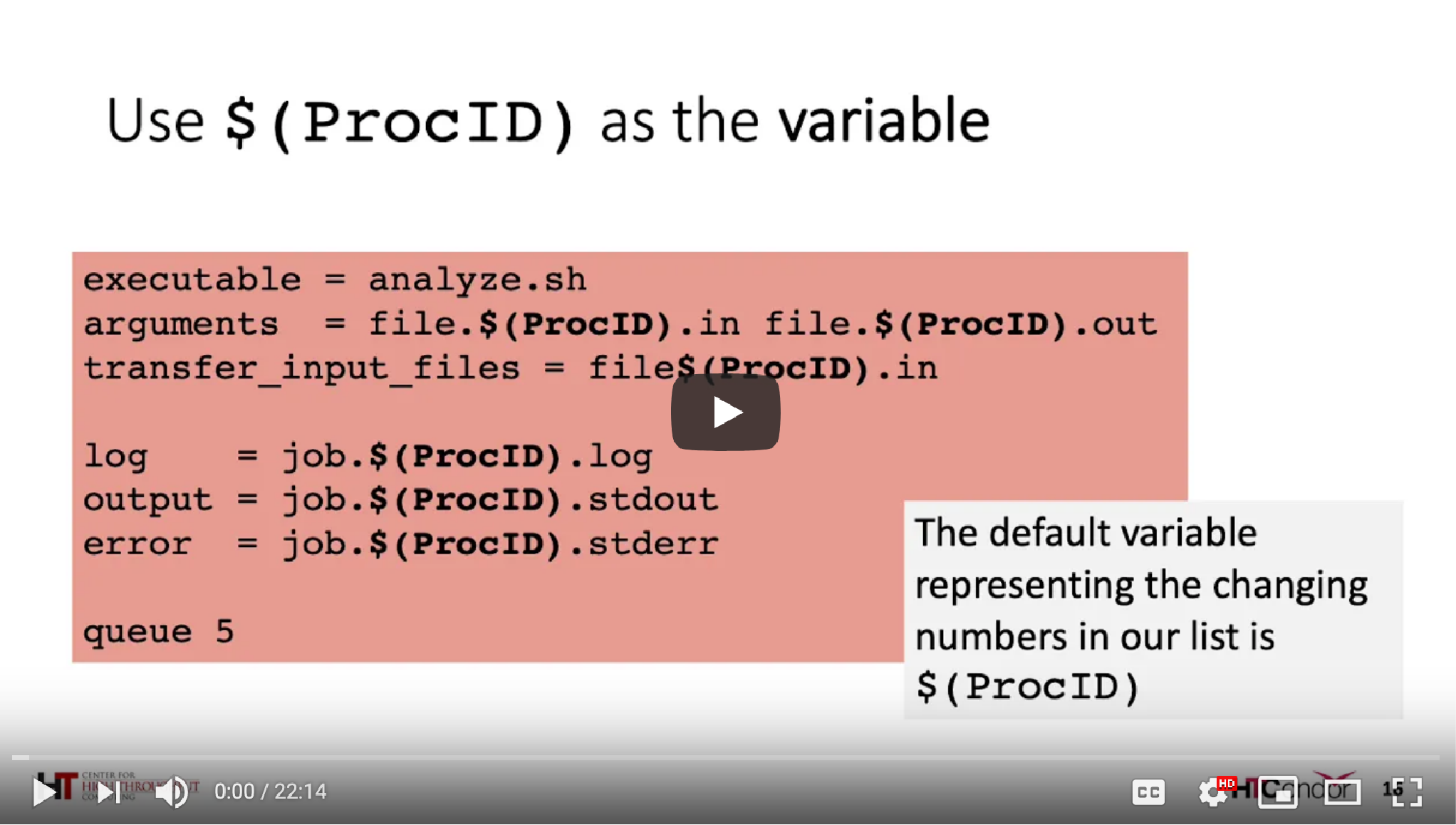
Submitting Multiple Jobs Using HTCondor Video
What makes these queue options powerful is the ability to use user-defined
variables to specify details about your jobs in the HTCondor submit file. The
examples below will include the use of $(variable_name) to specify details
like input file names, file locations (aka paths), etc. When selecting a
variable name, users must avoid bespoke HTCondor submit file variables
such as Cluster, Process, output, and input, arguments, etc.
2. Use queue N in your HTCondor submit files
When using queue N, HTCondor will submit a total of N
jobs, counting from 0 to N - 1 and each job will be assigned
a unique Process id number spanning this range of values. Because
the Process variable will be unique for each job, it can be used in
the submit file to indicate unique filenames and filepaths for each job.
The most straightforward example of using queue N is to submit
N number of identical jobs. The example shown below demonstrates
how to use the Cluster and Process variables to assign unique names
for the HTCondor error, output, and log files for each job in the batch:
# 100jobs.sub
# submit 100 identical jobs
log = job_$(Cluster)_$(Process).log
error = job_$(Cluster)_$(Process).err
output = job_$(Cluster)_$(Process).out
... remaining submit details ...
queue 100
For each job, the appropriate number, 0, 1, 2, ... 99 will replace $(Process).
$(Cluster) will be a unique number assigned to the entire 100 job batch. Each
time you run condor_submit job.sub, you will be provided
with the Cluster number which you will also see in the output produced by
the command condor_q.
If a uniquely named results file needs to be returned by each job,
$(Process) and $(Cluster) can also be used as arguments, and anywhere
else as needed, in the submit file:
arguments = $(Cluster)_$(Process).results
... remaining submit details ...
queue 100
Be sure to properly format the arguments statement according to the
executable used by the job.
What if my jobs are not identical? queue N may still be a great
option! Additional examples for using this option include:
2A. Use integer numbered input files
[user@login]$ ls *.data
0.data 1.data 2.data 3.data
... 97.data 98.data 99.data
In the submit file, use:
transfer_input_files = $(Process).data
... remaining submit details ...
queue 100
2B. Specify a row or column number for each job
$(Process) can be used to specify a unique row or column of information in a matrix to be used by each job in the batch. The matrix needs to then be transferred with each job as input. For exmaple:
transfer_input_files = matrix.csv
arguments = $(Process)
... remaining submit details ...
queue 100
The above exmaples assumes that your job is set up to use an argument to specify the row or column to be used by your software.
2C. Need N to start at 1
If your input files are numbered 1 - 100 instead of 0 - 99, or your matrix row starts with 1 instead of 0, you can perform basic arithmetic in the submit file:
plusone = $(Process) + 1
NewProcess = $INT(plusone,%d)
arguments = $(NewProcess)
... remaining submit details ...
queue 100
Then use $(NewProcess) anywhere in the submit file that you would
have otherwise used $(Process). Note that there is nothing special about the
names plusone and NewProcess, you can use any names you want as variables.
3. Submit multiple jobs with one or more distinct variables per job
Think about what’s different between each job that needs to be submitted.
Will each job use a different input file or combination of software parameters? Do
some of the jobs need more memory or disk space? Do you want to use a different
software or script on a common set of input files? Using queue <var> from <list>
in your submit files can make that possible! <var> can be a single user-defined
variable or comma-separated list of variables to be used anywhere in the submit file.
<list> is a plain text file that defines <var> for each individual job to be submitted in the batch.
Suppose you need to run a program called compare_states that will run on
on the following set of input files: illinois.data, nebraska.data, and
wisconsin.data and each input file can analyzed as a separate job.
To create a submit file that will submit all three jobs, first create a
text file that lists each .data file (one file per line).
This step can be performed directly on the login node, for example:
[user@state-analysis]$ ls *.data > states.txt
[user@state-analysis]$ cat states.txt
illinois.data
nebraska.data
wisconsin.data
Then, in the submit file, following the pattern queue <var> from <list>,
replace <var> with a variable name like state and replace <list>
with the list of .data files saved in states.txt:
queue state from states.txt
For each line in states.txt, HTCondor will submit a job and the variable
$(state) can be used anywhere in the submit file to represent the name of the .data file
to be used by that job. For the first job, $(state) will be illinois.data, for the
second job $(state) will be nebraska.data, and so on. For example:
# run_compare_states_per_state.sub
transfer_input_files = $(state)
arguments = $(state)
executable = compare_states
... remaining submit details ...
queue state from states.txt
3A. Use multiple variables for each job
Let’s imagine that each state .data file contains data spanning several
years and that each job needs to analyze a specific year of data. Then
the states.txt file can be modified to specify this information:
[user@state-analysis]$ cat states.txt
illinois.data, 1995
illinois.data, 2005
nebraska.data, 1999
nebraska.data, 2005
wisconsin.data, 2000
wisconsin.data, 2015
Then modify the queue to define two <var> named state and year:
queue state,year from states.txt
Then the variables $(state) and $(year) can be used in the submit file:
# run_compare_states_by_year.sub
arguments = $(state) $(year)
transfer_input_files = $(state)
executable = compare_states
... remaining submit details ...
queue state,year from states.txt
4. Organizing Jobs Into Individual Directories
4A. Submitting Multiple Jobs in Different Directories with queue <variable> from list
One way to organize jobs is to assign each job to its own directory,
instead of putting files in the same directory with unique names. To
continue our "compare_states" example, suppose there's a directory
for each state you want to analyze, and each of those directories has
its own input file named input.data:
[user@state-analysis]$ ls -F
compare_states illinois/ nebraska/ wisconsin/
[user@state-analysis]$ ls -F illinois/
input.data
[user@state-analysis]$ ls -F nebraska/
input.data
[user@state-analysis]$ ls -F wisconsin/
input.data
The HTCondor submit file attribute initialdir can be used
to define a specific directory from which each job in the batch will be
submitted. The default initialdir location is the directory from which the
command condor_submit myjob.sub is executed.
Combining queue var from list with initiadir, each line of ** will include
the path to each state directory and `initialdir` set to this path for
each job:
#state-per-dir-job.sub
initialdir = $(state_dir)
transfer_input_files = input.data
executable = compare_states
... remaining submit details ...
queue state_dir from state-dirs.txt
Where state-dirs.txt is a list of each directory with state data:
[user@state-analysis]$ cat state-dirs.txt
illinois
nebraska
wisconsin
Notice that executable = compare_states has remained unchanged in the above example.
When using initialdir, only the input and output file path (including the HTCondor log, error, and
output files) will be changed by initialdir.
In this example, HTCondor will create a job for each directory in state-dirs.txt and use
that state's directory as the initialdir from which the job will be submitted.
Therefore, transfer_input_files = input.data can be used without specifying
the path to this input.data file. Any output generated by the job will then be returned to the initialdir
location.
4B. Submitting Multiple Jobs in Different Directories with queue <directory> matching *
This section demonstrates how to submit multiple jobs, using a specific directory structure where folder names have a string of text in common. It is relevant to anyone who wants to submit multiple jobs, where each job has its own directory for input/output files on the submit server.
Directory Structure For a single batch of jobs, the directories will look like this:
project_name/
run_code.sh
submit.sub
shared/
scripts, code_package
shared_input
job1/
input/
job_input
job2/
input/
job_input
job3/
input/
job_input
You'll want to put all your code and files required for every job in
shared/ and individual input files in the individual job directories
in an input folder. In the submit file below, it matters that the
individual job directories start with the word "job". Your directories should all have a string of text in common, so that you can use the queue <directory> matching <commonString>* syntax to queue a job for each directory.
Note: the job directories need to be hosted in your
/homedirectory on the submit node. The following instructions will not work for files hosted on/staging!
Submit File Your submit file, which should go in your main project directory, should look like this:
# Specify your executable (single binary or a script that runs several
# commands) and arguments
executable = run_code.sh
# arguments = arguments to your script go here
#
# Specify the desired name of the HTCondor log file,
# and the desired name of the standard error and standard output file.
log = process.log
error = process.err
output = process.out
#
# Specify that HTCondor should transfer files to and from the
# computer where each job runs.
should_transfer_files = YES
# Set the submission directory for each job with the $(directory)
# variable (set below in the queue statement). Then transfer all
# files in the shared directory, and from the input folder in the
# submission directory
initialdir = $(directory)
transfer_input_files = ../shared/,input/
#
# Tell HTCondor what amount of compute resources
# each job will need on the computer where it runs.
request_cpus = 1
request_memory = 1GB
request_disk = 1GB
#
# Create a job for each "job" directory.
queue directory matching job*
Note that the final line matches the pattern of your directory names that you previously
created. You can use a different name for the
directories (like data, sample, or seed), but you should use whatever word
the directories have in common in the final queue statement in place of "job".
Jobs can then be submitted using condor_submit.